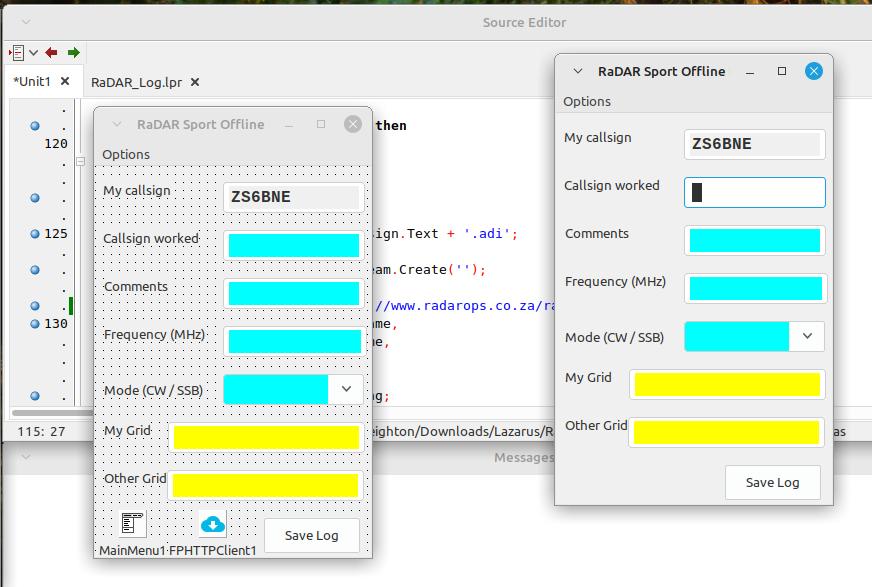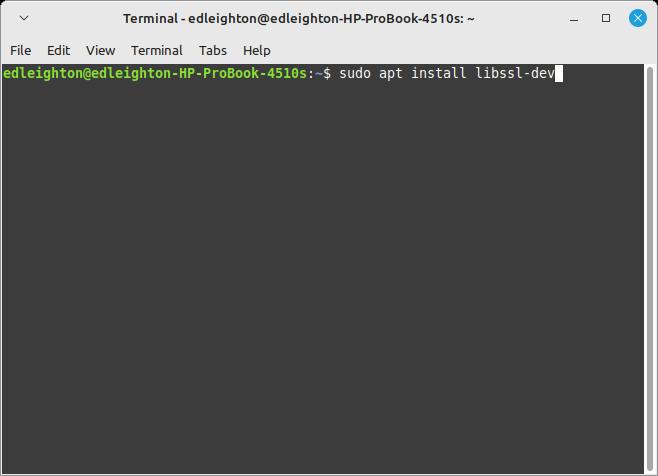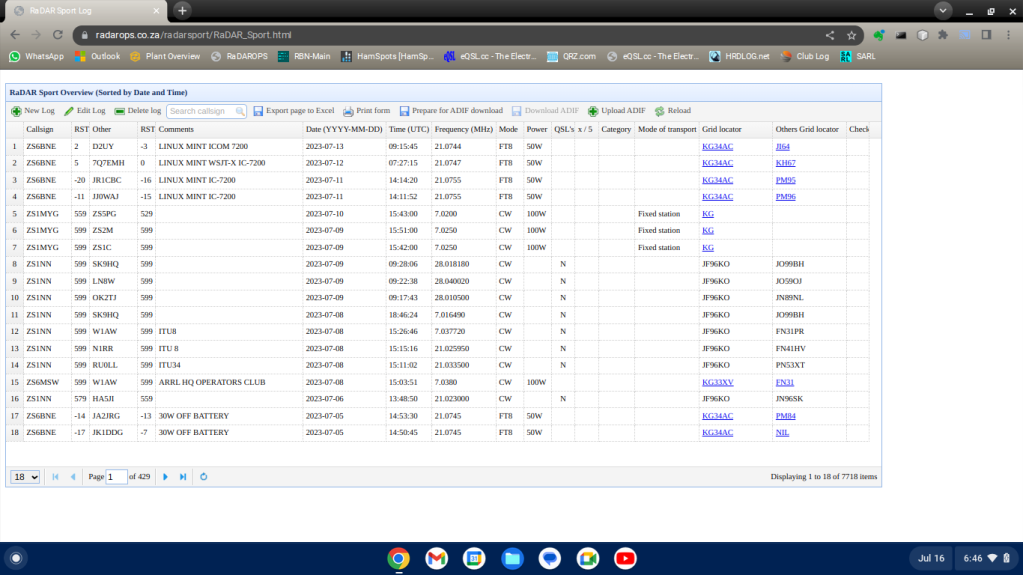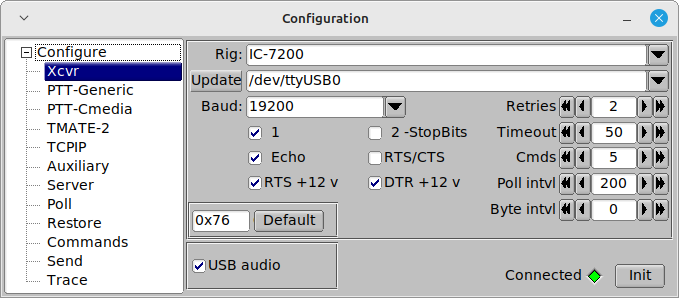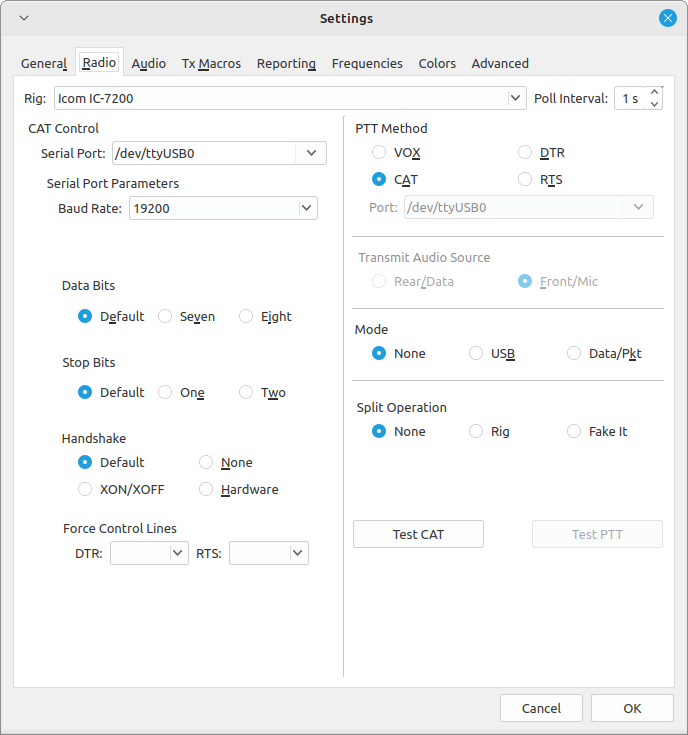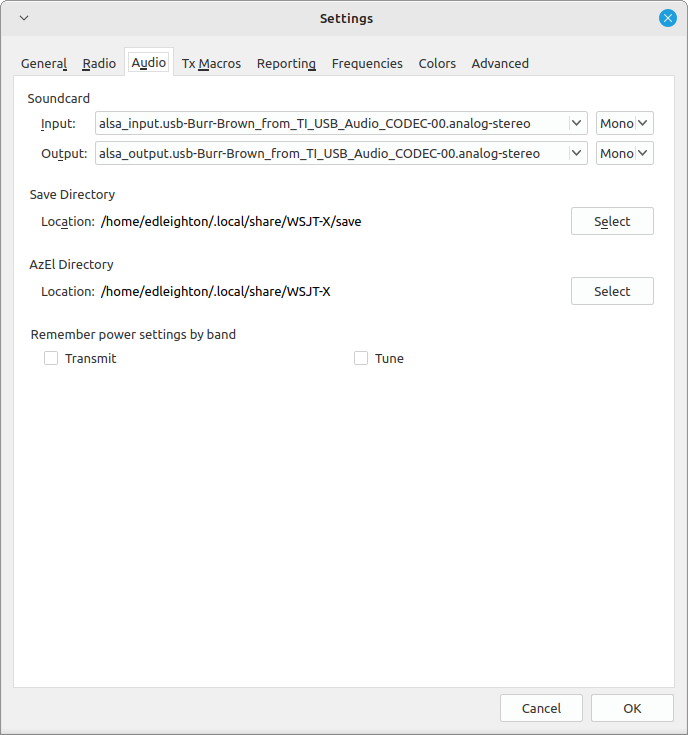For the past few weeks / months I’ve been trying various Linux based operating systems that would run reasonably well on my very outdated fleet of computer hardware. I have a HP 210 netbook in absolutely excellent, well looked after, condition. It has 1 GB of memory which immediately disqualifies it from participating in any IT environment for the future. The best I could do was load Debian 12 using the very lightweight desktop environment LXQT. Another limiting factor of the netbook is it’s 1024 x 768 screen resolution. It just doesn’t fit in anymore ….. Sadly so. Packed away.
Two old ProBook 4510’s were donated to me. These laptops also have DVD drives. You don’t see that anymore. The CPU’s are Intel Duo Core’s and once ran Windows 7 which in my opinion was the best Microsoft operating system ever. Windows 3.11 in the very beginning was also good but anything in between and after version 7 was in my view mostly irritating, OK windows 95 was good too. Versions 8, 10 and 11 take the cake! Thank goodness Linux has reached the stages it has.
I loaded the latest Linux Mint version 21.3 on the one ProBook running the XCFE desktop just to make it reasonably usable response wise. This machine has keyboard problems and a dead battery system but as long as inverter power is available it runs as well as can be accepted. It’s used for ham radio and digital modes. I also use a wireless USB keyboard which allows me some movement in the “shack” and less prone to the RF floating around there.
On the other ProBook I loaded Chrome OS Flex. This system is very integrated with anything to do with Google but so is my Android cell phone! In fact using the ProBook is a more user friendly way of interacting with anything web based and way better than a cell phone. The Android phone needs to be there though if using WhatsApp or for the reception of SMS’s which are mostly a channel for scammers or constant advertising from the network provider, cell c, in my case. If only I could rid myself of that but there are important uses for SMS messaging too.
I have another laptop which I use for website programming (Javascript / PHP / MySQL etc. ) and Lazarus IDE. This machine has 4GB of memory, runs Debian 12 and uses the Gnome desktop. It’s OK for what it’s used for. I tried running Android Studio. This appears to need some real heavyweight hardware so totally out of my league for the moment.
So who won the battle of the OS’s? Well, Chrome OS Flex for sure for day to day computing! If I need to do any development work then I’ll haul out the Debian based I3, it comes in second.